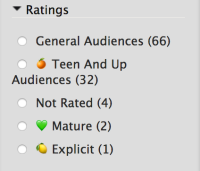AO3 to Pinboard Bookmarklet Updates
Jul. 27th, 2018 01:18 pmWhen I was doing my other script updates I remembered my AO3 to Pinboard bookmarklet, and wondered if anybody was still using it. Naturally I recently received a very lovely email with some feature suggestions, so I guess that's a yes!
So, it's been updated, and now includes the following options:
- Include the author's freeform (additional) tags in the pinboard tags
- Add the word count to the description
- Include view_adult=true in the bookmark URL where relevant
- Include view_full_work=true in the bookmark where relevant
The last two probably need a bit more testing before I'm happy with them.
I also took the opportunity to rework the code so that it's easier for me to maintain (and use my hacky bookmarklet configuring method), and to change the URL, because it was formerly at bookmarklet.html. Because it was the first one I created. Yikes.
This bookmarklet is now looking like decision fatigue personified, but one of the things I know about fandom's bookmarkers is that they all have their own complex cataloguing system, and I love to support that.
So, it's been updated, and now includes the following options:
- Include the author's freeform (additional) tags in the pinboard tags
- Add the word count to the description
- Include view_adult=true in the bookmark URL where relevant
- Include view_full_work=true in the bookmark where relevant
The last two probably need a bit more testing before I'm happy with them.
I also took the opportunity to rework the code so that it's easier for me to maintain (and use my hacky bookmarklet configuring method), and to change the URL, because it was formerly at bookmarklet.html. Because it was the first one I created. Yikes.
This bookmarklet is now looking like decision fatigue personified, but one of the things I know about fandom's bookmarkers is that they all have their own complex cataloguing system, and I love to support that.